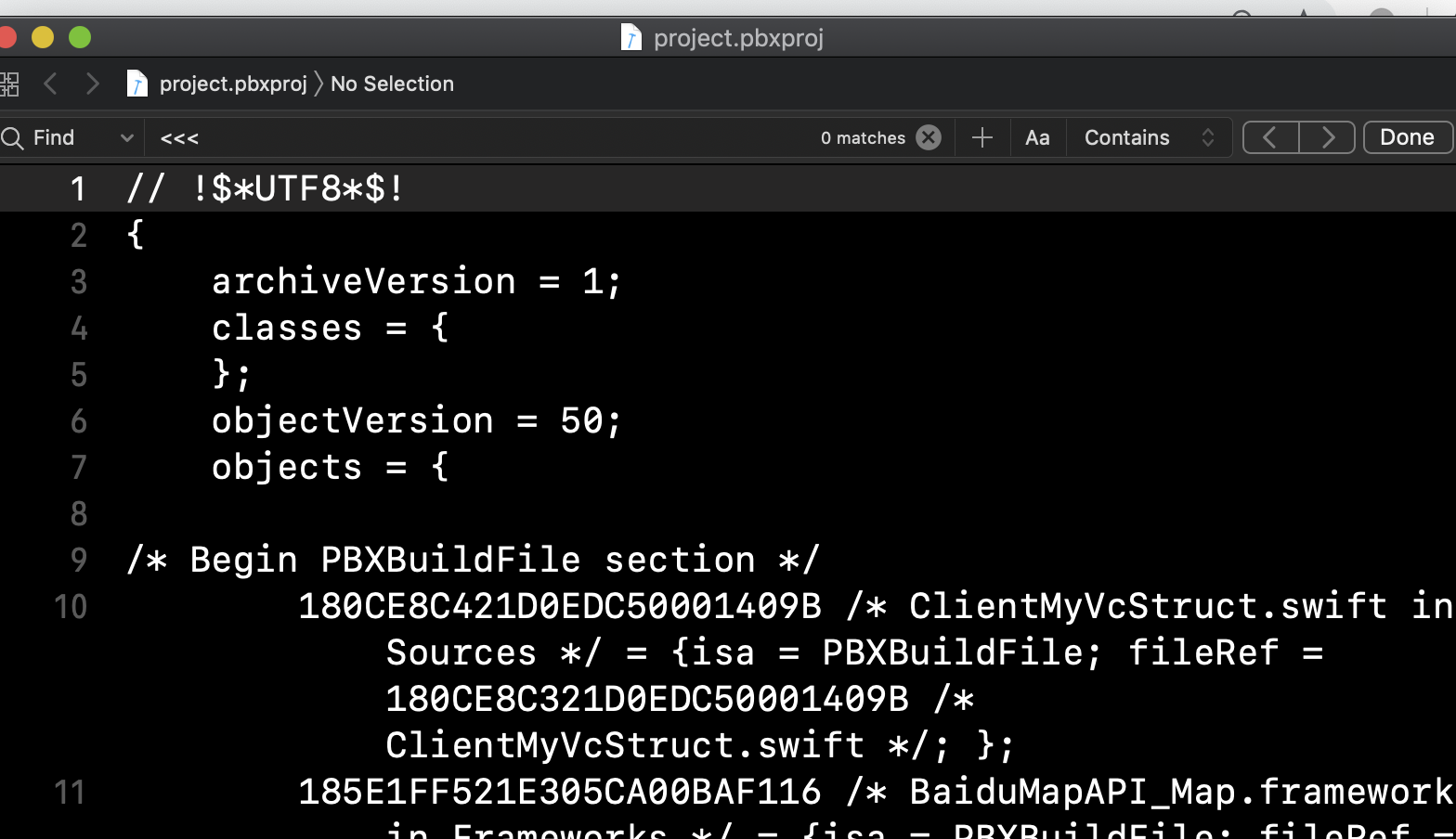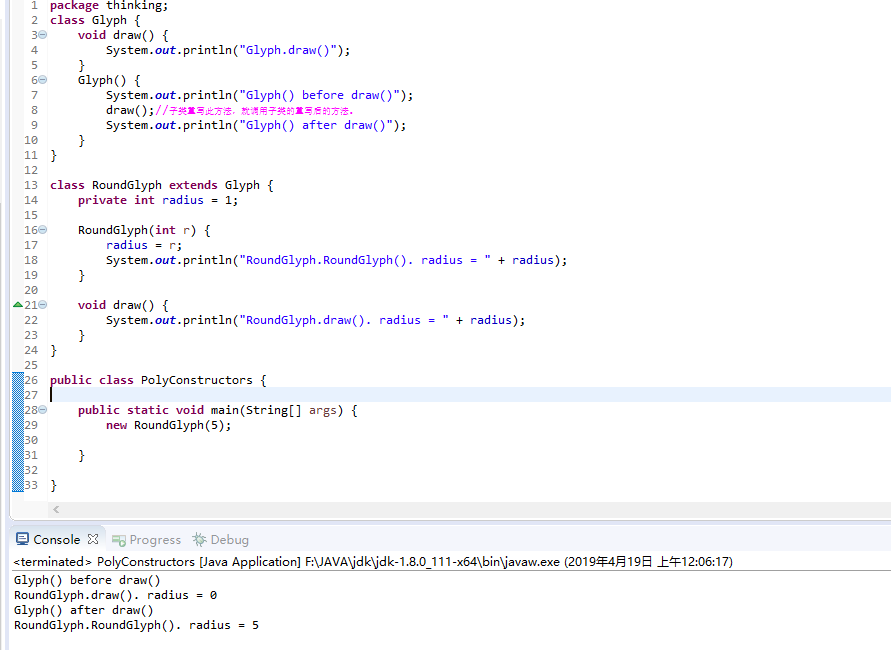struct
线程创建后,不会马上运行,而是需要将kthread_create()
kthread_run
struct
kthread_stop:通过发送信号给线程,使之退出。
int
线程一旦启动起来后,会一直运行,除非该线程主动调用do_exit函数,或者其他的进程调用kthread_stop函数,结束线程的运行。
但如果线程函数正在处理一个非常重要的任务,它不会被中断的。当然如果线程函数永远不返回并且不检查信号,它将永远都不会停止。
1. 头文件
#include <linux/sched.h> //wake_up_process()
#include <linux/kthread.h> //kthread_create()、kthread_run()
#include <err.h> //IS_ERR()、PTR_ERR()
2. 实现
2.1创建线程
kernel thread可以用kernel_thread创建,但是在执行函数里面必须用daemonize释放资源并挂到init下,还需要用completion等待这一过程的完成。为了简化操作kthread_create闪亮登场。
在模块初始化时,可以进行线程的创建。使用下面的函数和宏定义:
struct task_struct *kthread_create(int (*threadfn)(void *data),
void *data,
const char namefmt[], ...);kthread_create源码详解见http://blog.sina.com.cn/s/blog_6237dcca0100gq67.html
#define kthread_run(threadfn, data, namefmt, ...) /
({ /
struct task_struct *__k /
= kthread_create(threadfn, data, namefmt, ## __VA_ARGS__); /
if (!IS_ERR(__k)) /
wake_up_process(__k); /
__k; /
})例如:
static struct task_struct *test_task;
static int test_init_module(void)
{
int err;
test_task = kthread_create(test_thread, NULL, "test_task");
if(IS_ERR(test_task)){
printk("Unable to start kernel thread./n");
err = PTR_ERR(test_task);
test_task = NULL;
return err;
}
wake_up_process(test_task);
return 0;
}
module_init(test_init_module);2.2线程函数
在线程函数里,完成所需的业务逻辑工作。主要框架如下所示:
int threadfunc(void *data){
…
while(1){
set_current_state(TASK_UNINTERRUPTIBLE);
if(kthread_should_stop()) break;
if(){//条件为真
//进行业务处理
}
else{//条件为假
//让出CPU运行其他线程,并在指定的时间内重新被调度
schedule_timeout(HZ);
}
}
…
return 0;
}
2.3结束线程
在模块卸载时,可以结束线程的运行。使用下面的函数:
int kthread_stop(struct task_struct *k);
例如:
static void test_cleanup_module(void)
{
if(test_task){
kthread_stop(test_task);
test_task = NULL;
}
}
module_exit(test_cleanup_module);3. 注意事项
(1) 在调用kthread_stop函数时,线程函数不能已经运行结束。否则,kthread_stop函数会一直进行等待。
(2) 线程函数必须能让出CPU,以便能运行其他线程。同时线程函数也必须能重新被调度运行。在例子程序中,这是通过schedule_timeout()函数完成的。
4.性能测试
可以使用top命令来查看线程(包括内核线程)的CPU利用率。命令如下:
top –p 线程号
可以使用下面命令来查找线程号:
ps aux|grep 线程名
注:线程名由kthread_create函数的第三个参数指定。代码:
#include <linux/kthread.h>
#include <linux/module.h>
#ifndef SLEEP_MILLI_SEC
#define SLEEP_MILLI_SEC(nMilliSec)\
do { \
long timeout = (nMilliSec) * HZ / 1000; \
while(timeout > 0) \
{ \
timeout = schedule_timeout(timeout); \
} \
}while(0);
#endif
static struct task_struct * MyThread = NULL;
static int MyPrintk(void *data)
{
char *mydata = kmalloc(strlen(data)+1,GFP_KERNEL);
memset(mydata,'\0',strlen(data)+1);
strncpy(mydata,data,strlen(data));
while(!kthread_should_stop())
{
SLEEP_MILLI_SEC(1000);
printk("%s\n",mydata);
}
kfree(mydata);
return 0;
}
static int __init init_kthread(void)
{
MyThread = kthread_run(MyPrintk,"hello world","mythread");
return 0;
}
static void __exit exit_kthread(void)
{
if(MyThread)
{
printk("stop MyThread\n");
kthread_stop(MyThread);
}
}
module_init(init_kthread);
module_exit(exit_kthread);
MODULE_AUTHOR("YaoGang");
这个内核线程的作用就是每隔一秒打印一个“hello
值得一提的是kthread_should_stop函数,我们需要在开启的线程中嵌入该函数并检查此函数的返回值,否则kthread_stop是不起作用的
可以使用top命令来查看线程(包括内核线程)的CPU利用率。命令如下:
top –p线程号
可以使用下面命令来查找线程号:
ps aux|grep线程名